Free version of PoligonSoft available for download!
Discover the new PoligonSoft 2025.0, a powerful CAE solution for metal casting simulation with improved solvers, new models, and advanced tools for creating high-quality castings.

Following user feedback and current industry demands, the CSoft Development team has released a new version of the CAE system for metal casting: POLIGONSOFT 2025.0. The release has successfully passed the testing phase, and distribution to users under the technical support program will begin in the coming days.
In PoligonSoft 2025.0, new tools have been implemented for the mesh generator, a data preparation module with batch execution, a redesigned interface, and of course, updated solvers with new models.
Users will receive an updated “Master” preprocessor with the ability to create batch calculations, improved editors, and a new “Project Overview” tree.
The new PoligonSoft architecture continues to replace outdated code, with obsolete modules being substituted by modern ones. In this release, the editors of the “Alloy” module have been completely replaced, and the database of materials and casting alloys has been expanded. The new “Project Overview” tree provides convenient and clear access to all project settings.
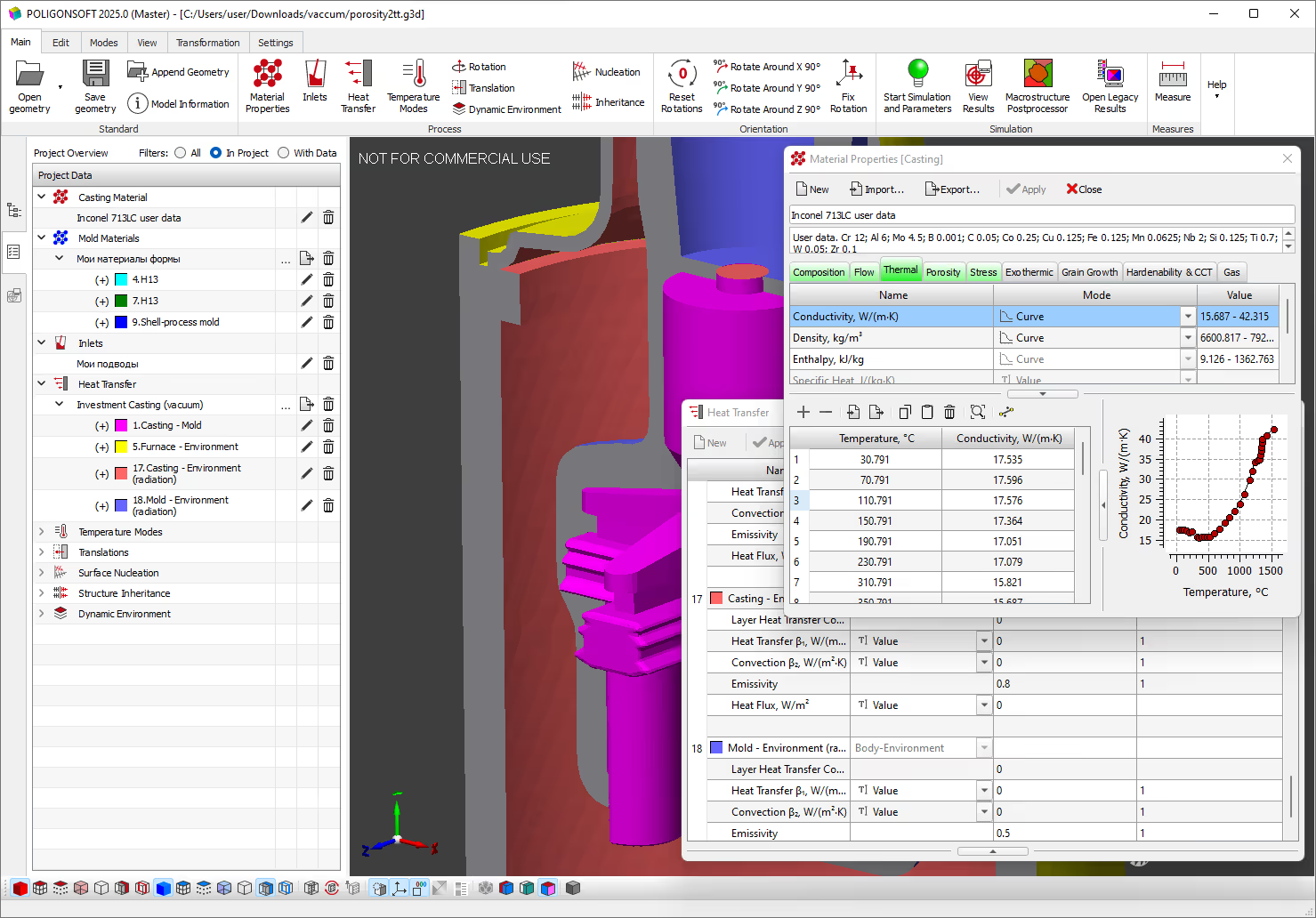
PoligonSoft 2025.0 interface – “Master” module
Users of POLIGONSOFT 2025.0 will receive the updated “Euler” flow solver with an improved heat transfer model and the redesigned “Fourier” solver for temperature and shrinkage analysis, featuring a new model for analyzing the gas emission regime of the mold. The model helps identify areas with excessive gas pressure inside the mold, which may lead to gas defects in adjacent casting zones. To mitigate these risks, measures should be taken to improve the ventilation of the identified problem areas (creating vent channels, reducing the mixture density, etc.).
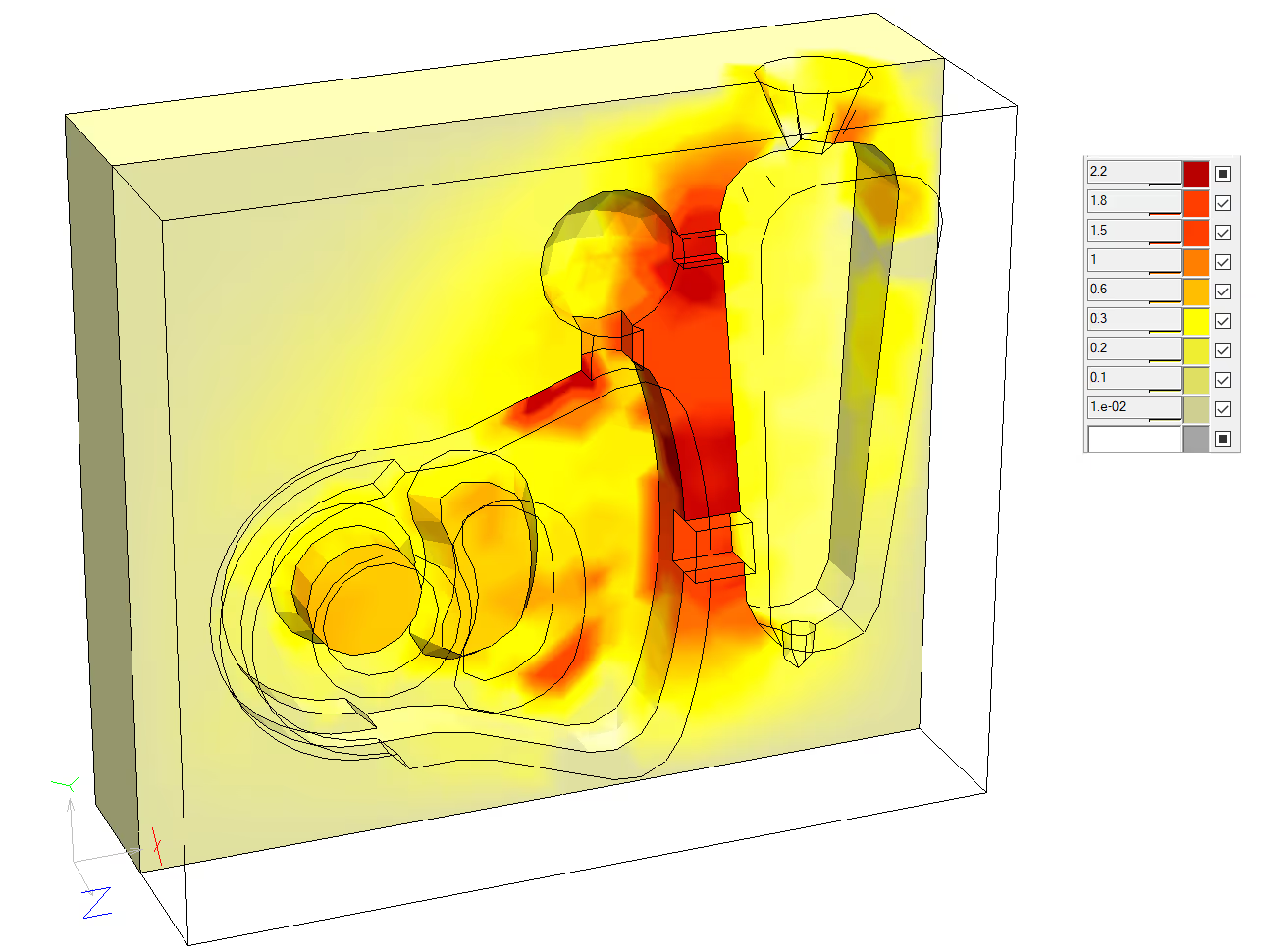
Distribution of excess pressure in the volume of a gas-evolving sand-resin mold
The complete list of changes is available below.
For inquiries regarding updates or license purchases, contact sales@poligoncast.com.
Automatic correction and improvement of surface quality during geometry import operation has been added.
2D mesh correction algorithms have been refined and improved.
2D mesh checks for intersections and overlapping elements with automatic correction have been added.
A new tool for batch calculations has been added to the Model Tree tab (see the image below). It allows you to create a list of projects to be run. The list supports import, export, editing, sorting, and selective execution.
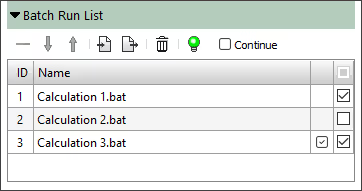
Batch Run List panel
A new Dynamic Environment editor has been added, allowing you to define the behavior of a multi-layered environment (see the image below). The legacy editor in the Alloy module is no longer used. The new editor is used in conjunction with the new Dynamic Environment tree, which has been added to the Project Overview panel. Support for legacy .air files (data import only) is retained.
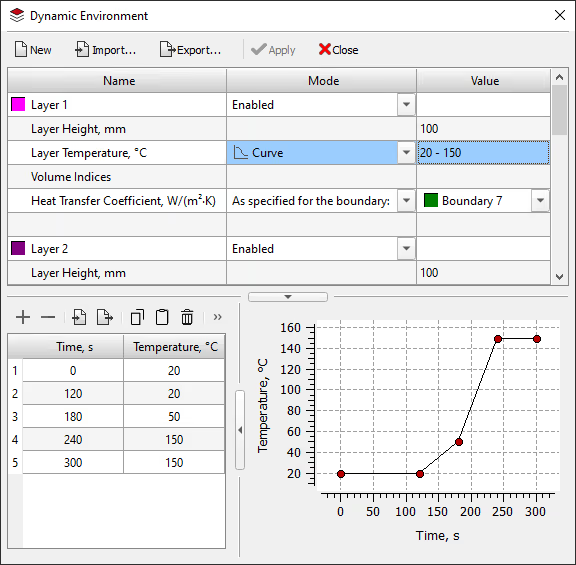
Dynamic Environment editor
A hardenability curve generator and a Continuous Cooling Transformation (CCT) diagram generator for steels, based on their chemical composition and other parameters, have been developed and implemented (see figure below). This new tool eliminates the need to manually specify the input data required for heat treatment calculations and, overall, provides valuable information for designing heat treatment schedules.
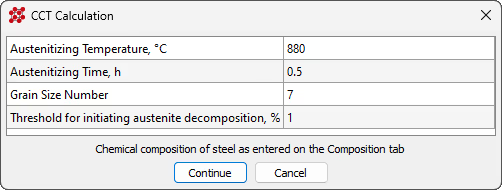
CCT diagram generator dialog
The ability to specify heat transfer conditions on non-coincident casting and mold meshes has been added to the Heat Transfer editor. The legacy Sliding Faces editor in the Alloy module is no longer used. The Sliding Faces File line has been removed from the Solidification tab of the Start Simulation and Parameters dialog box. Support for legacy .knt files (data import only) has been retained.
A new Gas tab has been added to the Material Properties editor (see image below). Data from this tab is used when simulating the mold's gas flow using the new model available starting with this version.
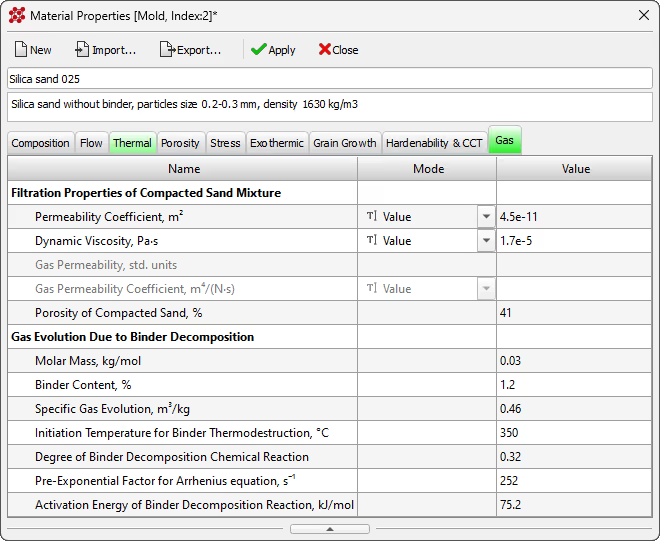
New Gas tab
Calculation of properties required for predicting shrinkage porosity is now available in the Material Properties editor.
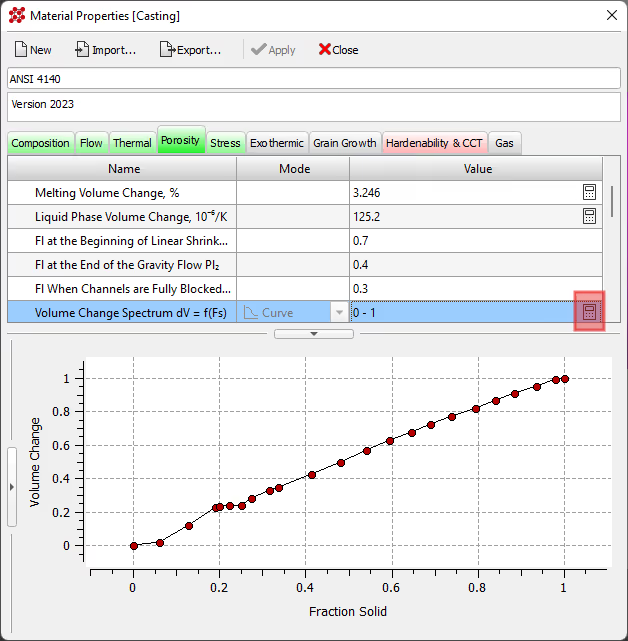
Calculation of properties required for predicting shrinkage porosity
The calculation of the Hardening curve based on Young's modulus is available in the Material Properties editor on the Stress tab.
The Create Billet and Delete Billet commands for continuous casting process simulation have been added to the Edit tab of the ribbon menu.
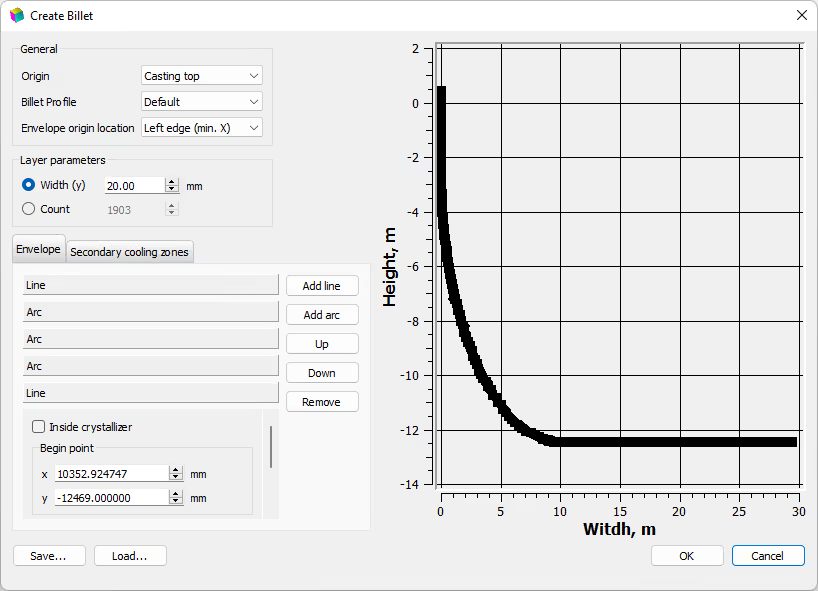
Create Billet command for continuous casting simulation
A new Enable New Pipe Aalgorithm parameter has been added to the Porosity tab in the Start Simulation and Parameters dialog.
A new Inlets parameter has been added to the Flow tab in the Start Simulation and Parameters dialog.
A new Computation Domain parameter has been added to the Flow tab of the Start Simulation and Parameters dialog box. This parameter limits the computation domain for the flow model (Euler solver).
A new Use Radiation File parameter has been added to the Solidification tab of the Start Simulation and Parameters dialog. This option allows you to use an existing .rad file for radiative heat transfer calculations in cases where the finite element mesh and its boundary indices have not been modified. This can significantly reduce calculation time.
The lower limit of hardness in HRC has been expanded with the input of the hardenability curve.
The input limits for tempering temperature have been expanded when using models based on the Spies and Just dependencies.
A new Mold Gas tab has been added to the Start Simulation and Parameters window (see the figure below). This tab contains the parameters required to run the mold gas calculation.
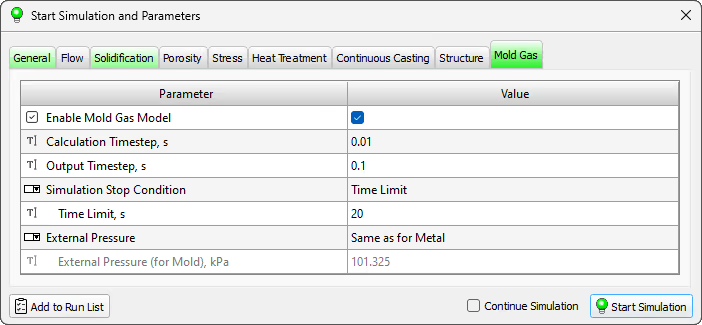
New Mold Gas tab
New Hardenability Curve Ajustment and CCT Diagram Ajustment parameters have been added to the Heat Treatment Model tab of the Settings window. These allow experienced users to control the model's algorithms.
The tree structure on the Project Overview tab and all editors (Heat Transfer, Translations, Temperature Modes, etc.) have been significantly redesigned and now interact as a single tool for setting parameters and calculation conditions (see the figure below

Project Overview tab
The Start Simulation and Parameters dialog has been significantly redesigned and improved (see the figure below). New checks and tooltips have been added for when entered parameter values are incorrect or require user attention.
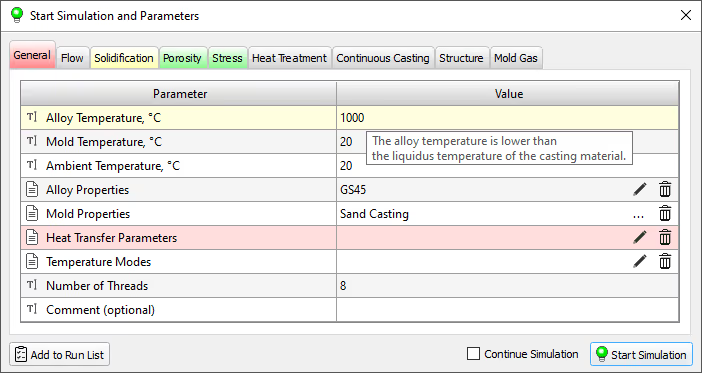
Start Simulation and Parameters dialog
Improvements and fixes have been made to the Settings window. Specifically, resetting settings to default can be done either completely or for just the active tab.
Improved analysis of heat treatment model parameters when running a calculation, displaying warnings to the user.
Improvements to the display of license parameters in the About window.
Fixed a project reading error that could occur when loading macrostructure solver parameters.
Fixed an error that caused the Enclosure information to be lost when saving a project. This error occurred if the Radiation parameter was not enabled on the Solidification tab in the Start Simulation and Parameters dialog.
Fixed an issue where information in the Temperature Modes editor would not update. This occurred when creating a continuous casting billet.
Fixed a bug where heat treatment projects from previous versions would load with default settings.
Fixed a bug where loading heat treatment projects could cause inaccuracies in the chemical composition of steel.
Fixed a bug where loading any projects could automatically assign Surface Nucleation conditions
Other numerous improvements.
The legacy editors of the Alloy module have been completely replaced with new property and boundary conditions editors. The Alloy module has been removed from the POLIGONSOFT product line.
The materials database has been supplemented with the new material properties.
Speeding up the module's operation due to improvements and optimizations when reading source data.
Bug fixes and other improvements.
It is now possible to limit the simulation area of a flow for cases where the geometric model consists not only of the casting and mold, but also of other elements, such as heaters, furnace, and so on. Such models are most often used in vacuum casting, where radiative heat exchange between the mold and equipment plays a significant role.
Significant revision of the heat transfer model at the casting-mold and mold-mold interfaces in order to improve the accuracy of temperature field calculations.
Improvements to the flow stop criterion to more accurately predict mold cavity filling problems due to premature metal cooling.
Other numerous changes and fixes.
A new model for calculating the mold gas regime has been added to assess the tendency of castings to form associated defects.
A new algorithm for calculating heat transfer in the shrinkage cavity region has been added. Its use can improve calculation accuracy when modeling large castings and ingots.
Algorithms for handling noncoincident meshes have been reworked. Information is now read from the .jnl project file. Old format files with the .knt extension are no longer supported.
Dynamic environment algorithms have been reworked. Support for separate temperature modes for each environment layer has been added. Dynamic environment information is read from the project's .jnl file. Older format files with the .air extension are no longer supported.
Other numerous changes and fixes.
Fixed a bug that could cause the solver to crash when reading a temperature field from a .cst file.
The modified tempering models, used in conjunction with the hardenability model, now allow analysis for all practical temperature conditions.
The algorithms for physically based models (PBM) have been improved, the permissible limits for the content of chemical elements and process parameters have been expanded and clarified, and other improvements have been introduced to increase the stability and accuracy of all available models.
Development of a prototype postprocessor integrated into the Master preprocessor has continued. This marks a new step toward creating a unified visual platform for working with projects and simulation results.
PoligonSoft participated in GIFA 2024
Atomenergoproekt Signs Partnership Agreement with "CSoft" Group
Assessment of the stressstate of a rolling roll usingcomputerized modeling
Development of Quenching Technology for Steel Parts Using Computer Modeling
Numerical Simulation of the Formation Conditions of Castings with Exothermic Sleeves
Application of a new porosity model for predicting shrinkage defects in castings
Imitative model of the formation of shrinkage cavities and macroporosity
Quantitative Estimation of Formation of Shrinkage Porosity by the Niyama Criterion